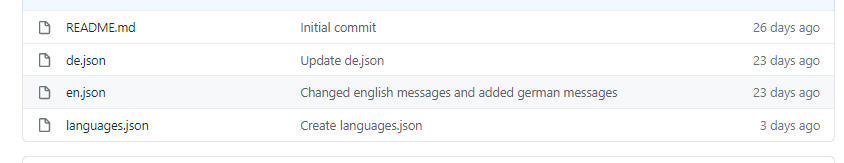Repository setup¶
As the name of the project says, the library consumes language files directly from a GitHub repository, you need to create a new repository for this.
If you don't know how to create a repository, use this guide from GitHub.
Language configuration¶
Now let's start configuring your repository. For the first step, you need to define all your languages in the language.json. Create a new entry for each language and push the finished file (languages.json) to your repository.
{
"languages": [
{
"name": "English",
"localName": "English",
"code": "en"
},
{
"name": "German",
"localName": "Deutsch",
"code": "de"
}
]
}
You can use the command line or add the file directly to the repository, see this guide if you don't know how to upload a file to a GitHub repository.
Create a new language file¶
After configuring the languages, create a new translation file (code.json / en.json) for each language and push it back to your repository.
{
"name": "English",
"localName": "English",
"code": "en",
"messages": {
"settings.title": "Settings",
"settings.name": "Your name is {name}"
}
}
Final repository¶
Your repository should now look something like the picture, you can also find an example repository here
Make sure that your repository is public.